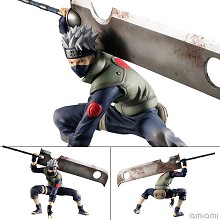
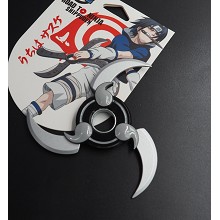


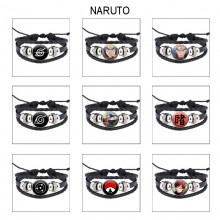



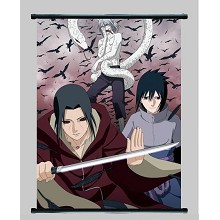




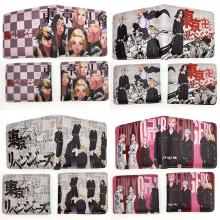


Function setting description:
1, Touch the screen to start the display, LED light display time, touch again to convert the date display.
2. Under the display time or date state, long press the screen for 5 seconds until the LED light flashes and enters the time setting state. At this time, the hour light flashes, touch the screen and add one hour; once the hour is set, long press the screen again and the minute light flashes, touch the screen and add one minute to set the minute; Long press the screen, the month light flashes, touch the screen and add January, the month is set; Long press the screen again, the date light flashes, touch the screen and add a day, after the date is set; Do not touch the screen, automatically exit the setting after 5 seconds.